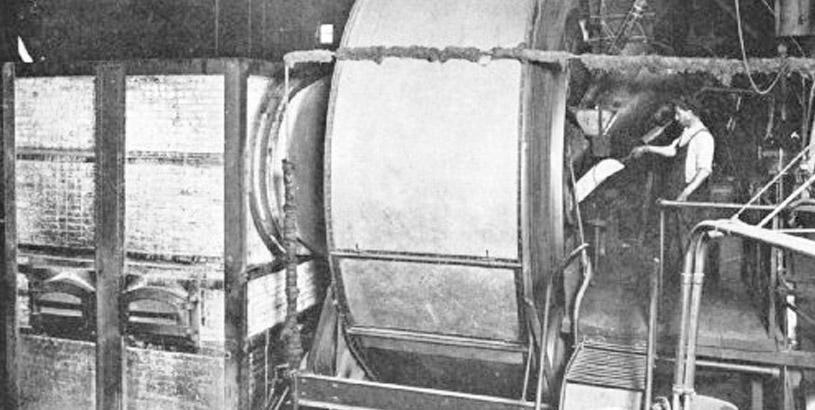Be Not Afraid of The Spreadsheet
Good coffee buyers spend a lot of time at the cupping table. Great coffee buyers spend at least as much time in front of a spreadsheet. Even if you’re not buying a lot of green coffee (yet), it’s a good idea to start using spreadsheets now as a best practice. But maybe you suffer from “Excel-phobia.” We asked our friend Zachary Fritzhand to offer some encouragement and tips for those just beginning to consider putting numbers in boxes (and maybe even for those who have been putting numbers in boxes for a long time.)
I have to admit, I wasn’t always the biggest fan of the spreadsheet. It really wasn’t until I began using it as a survival solution that I really started to love Excel. Had anyone asked me 10 years ago what I thought of Excel, I would have probably had some sort of flippant response about how nerdy spreadsheets are. I would have never thought that I would grow to love them so much. These days, whenever I start a new project, the first thing I do is open a spreadsheet and start planning. Whether it’s an event, report, or anything really — it’s the easiest way to organize the process.
Why use a spreadsheet for green coffee buying?
When I first started in green coffee, I was doing a lot of cross checking and reconciliation between multiple systems. It used to be a very manual process that required me to go line-by-line from one system to the next, confirming accuracy, and resolving errors. However, I was very quickly being pulled in multiple directions for support. Without wanting to let anyone down, I realized that my time commitment was going to exceed my capacity (#nerdalert ahead, beware). I thought to myself, there must be a way to create some logic and automate some of these reports. So, naturally, I went to Google for support and realized I wasn’t the only person out there struggling with these issues. After falling into a dark hole of Excel forums, I came out ready to attack with hotkeys and macros to boost my confidence and buy back hours of my day.
How does all this help you as a coffee enthusiast and potential green buyer? So far, it probably doesn’t, but I just wanted to remove any preconceived -notion that Excel is some foreign program that doesn’t have any practical application. There are a few things to keep in mind before getting into it, starting with the two types of spreadsheets. The first type is created from the ground up susing data with which you are familiar. The second type is compiled from your company’s systems or has someone else’s name as the author. It takes a long time to familiarize yourself with a dataset that you don’t create, so don’t get frustrated. Treat your data like a big puzzle…or something else if you’re not into puzzles.
Want to explore Ethiopian coffee?
Practical Spreadsheet Applications for the Green Coffee Buyer
Let’s start thinking about the practical applications of the spreadsheet for a green buyer. In order to organize your buying processes, you'll need a palate and a spreadsheet. The first thing I think green buyers do is make sure that a coffee meets the flavor profile they need. You are receiving samples from suppliers, roasting, and cupping. You are sampling multiple origins, documenting all the attributes, cup scores, and of course there is another thing to conside: price! If you’re just getting started, or work for a company that doesn’t use software (like Cropster), then you better start keeping track of all this information. From a green buying perspective, you should document all offers and prices and also work closely with your sales team to make sure you are covered for your production needs. There will inevitably be some gaps in your position that will need to be filled with some spot offerings but you will be covered if you know who has what and how that coffee scored for your team and where it would fit into your program.
Organizing the Spreadsheet: Offers vs. Position, and Column Headers
Samples, so many samples. There are offers, pre-shipments, arrivals, inventory, production samples and everything in between. Some operations like to keep all samples in one document. Others will use multiple tabs and some will have one column dedicated to defining what type of sample that row is describing. If you're in need of a spot offer, you can quickly filter for type “Offer” and know exactly who to call. Here is an example of a table with a few of the data points I would keep track of.
| Type | Sample No. | Origin | Supplier | Description | Qty | Score | Notes | Date Cupped |
Position
The next step comes when you finally decide to purchase coffee and add some bags to your “cart”. You can purchase coffee for immediate release and your trader will arrange freight to your facility or let your team arrange the freight themselves. Often though, you'll want your coffee available and already have a sense for how much you will need. So, you build a position and keep some coffee in reserve. Most importers will warehouse it and pass through the carry cost of keeping the coffee in storage for you. These are some of the column headers a trader might use to keep track of customer positions. Those of you who have gone through a release have probably have seen some version of these or another. I would encourage all roasters to adopt as many of these columns headers as they would like and add to them to keep track of their full position from all suppliers.
| Contract Date | Reference # | Counterparty | Contact | Status | Origin | Grade | Addl Spec | Qty | Unit of measurement |
When requesting a release, I am ready to quickly copy and paste a clear and concise table to reference with all the pertinent information. This position document (and how quickly to add more volume to it) obviously relies heavily on sales and what are we projecting to sell this month, this season, and this year. This can only ever be a projection, but we can make some pretty good guesses based on historical sales and growth patterns. We use a document with similar column headers to that of the position’s to track sales. If I have a document that has a record of all my sales from last year around the holidays, I’ll have a good sense of how much coffee I’ll need to roast to prepare.
I hope this post has demystified the use of spreadsheets and how beneficial they can be. Excel is an incredible tool to organize your business processes and I would be happy to geek out to talk about your challenges and how best to utilize the program’s application. No matter what type of Olam Coffee you purchase, keeping track of it in a spreadsheet is a great way to keep your coffee business running smoothly and effeciently.